The UploadThing components look all weird, what's going on?
If your components appear unstyled, you likely forgot to import our CSS file
from the React package. Don't forget to add the following to your root
layout.tsx or _app.tsx:
import "@uploadthing/react/styles.css";
Some of my other components look weird now... what's up with that?
You may need to check the order of imports. Making sure that the uploadthing component styles are imported before others usually does the trick
import "@uploadthing/react/styles.css";
import "../styles/globals.css";
When I upload files, I get the error Failed to simulate callback for file. Is your webhook configured correctly?
This error is our catch-all if we were unable to query the /api/uploadthing
endpoint. Almost every time we've seen someone who has this issue, it's because
their middleware.ts is configured incorrectly.
Make sure that /api/uploadthing is NOT blocked through your middleware. It
serves as both a validation endpoint for the client AND a webhook for the
onUploadComplete calls.""
If you are seeing this issue in development, and are using edge runtime, there is a limitation in Next.js where it does not allow an edge function to fetch itself, which is what the dev hook is doing (in production, the callback request comes from Uploadthing's servers, so this is not an issue).
You can either ignore this error as it only affects the development environment, or use the node runtime instead:
// src/app/api/uploadthing/route.ts
export const runtime = "nodejs";
Since next@14.1.2-canary.38, this limitation has been fixed and you should
safely be able to use the edge runtime in development.
I'm getting a Type ... is not assignable to type '"You forgot to pass the generic"' error
This occurs when you're importing the UploadButton or UploadDropzone
components from @uploadthing/react or @uploadthing/solid directly, and not
generating your own typesafe components
using generateUploadButton or generateUploadDropzone. While you can do this,
it is not recommended as you have to provide the generics yourself in order to
get full typesafety.
import { UploadButton } from "@uploadthing/react";
import type { OurFileRouter } from "~/app/api/uploadthing/core";
function MyComponent() {
return (
<UploadButton<OurFileRouter, "myFileRoute"> // <--
endpoint="myFileRoute" // <-- note how you have to double-pass the endpoint
// ...
/>
);
}
As you can see, it's quite cumbersome having to provide the generics yourself,
especially since the endpoint prop must be specified twice due to lack of
partial inference in TypeScript.
My callback runs in development but not in production
In order for UploadThing to work, our external server must be able to reach your application to trigger the callbacks you have set up in your file router. This is not possible if your application is running on localhost.
When you're running in development, UploadThing will simulate this callback for you so that you can test your application. However, for production, we require your application to be reachable over the Internet. The URL we'll attempt to hit is automatically inferred based on the request. There are mainly two reasons why your app would not be reachable by the callback:
You're testing a production build locally.
In this case, you can use a tool like ngrok ↗ or
Cloudflare Tunnels ↗
to expose your application to the internet. Start the application with the
UPLOADTHING_CALLBACK_URL variable set to the tunneled URL.
Your app is running behind a reverse proxy such as Nginx.
The automatic URL inference unfortunately breaks for certain reverse proxy
setups. In this case, set either the
config.callbackUrl when you're creating the
server entrypoints or the UPLOADTHING_CALLBACK_URL environment variable to the
public URL of your application.
You will get a warning in the console if we detect a localhost URL is being used as the callback URL in production.
My callback runs in development and production, but not in Vercel preview deployments
By default, Vercel projects are configured to require authentication to access preview deployments. This means that our external server cannot access your application to trigger the callbacks you have set up in your file router.
To fix, this you can either disable this setting in your Vercel project, or you
can use the
x-vercel-protection-bypass ↗
header, which will allow uploadthing callbacks to bypass the authentication.
Configuring a custom header in the uploadthing dashboard
- Go to your project's dashboard on uploadthing.com
- Navigate to the "Settings" tab
- Click on "Advanced Settings"
- Click on the "Add Header" button
- Enter the header name and value
- Click "Save Changes"
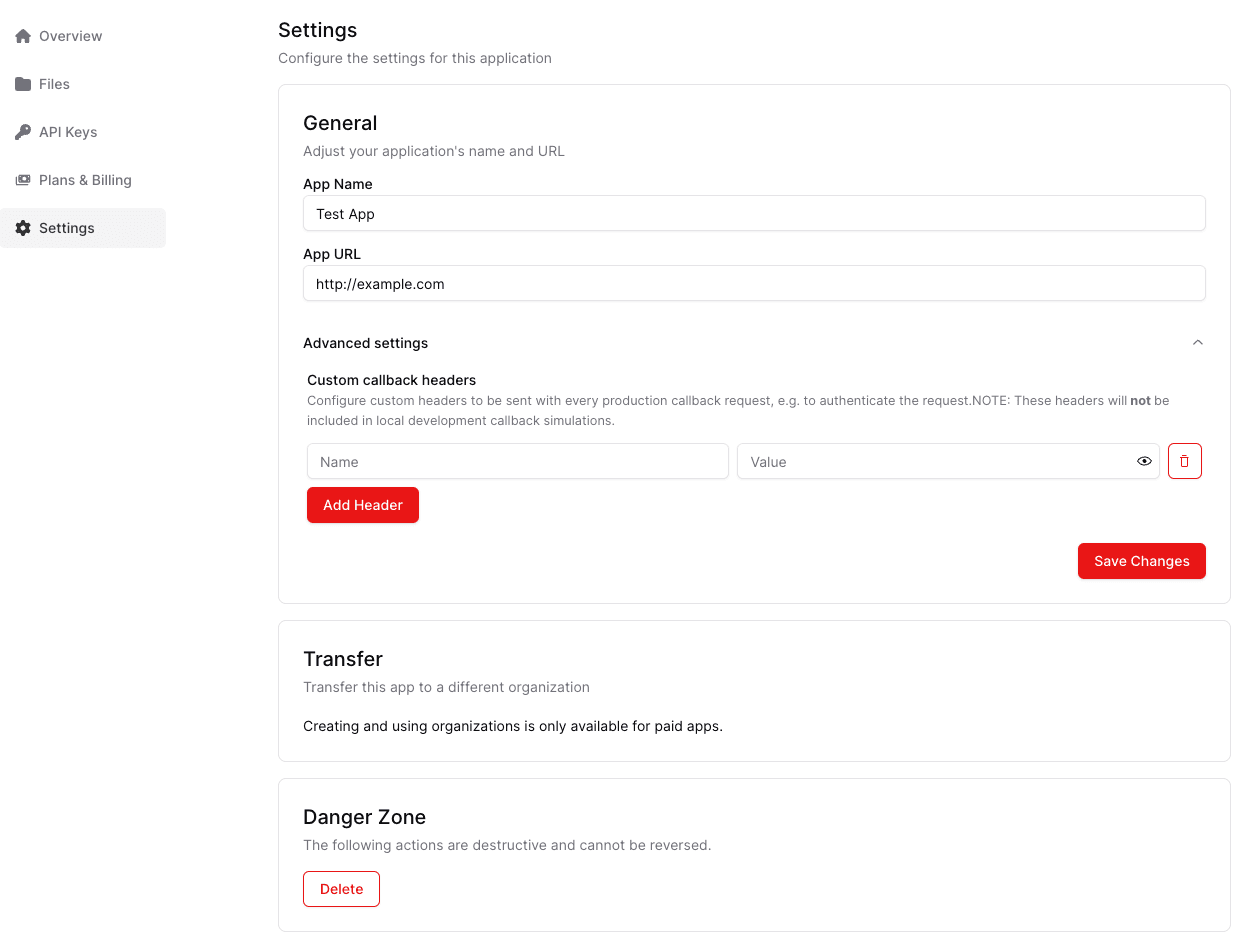
I am getting a Invalid Signing Secret error
This error most likely occurs due to an outdated Node.js version that does not
have the global crypto module.
To fix, you can either update Node.js to >= 20, or define the crypto module
yourself:
import crypto from "node:crypto";
globalThis.crypto = crypto;